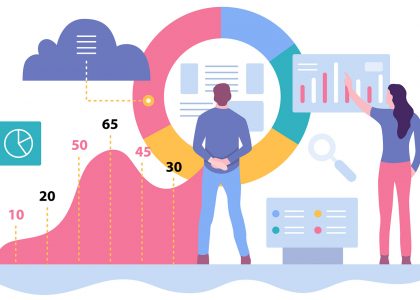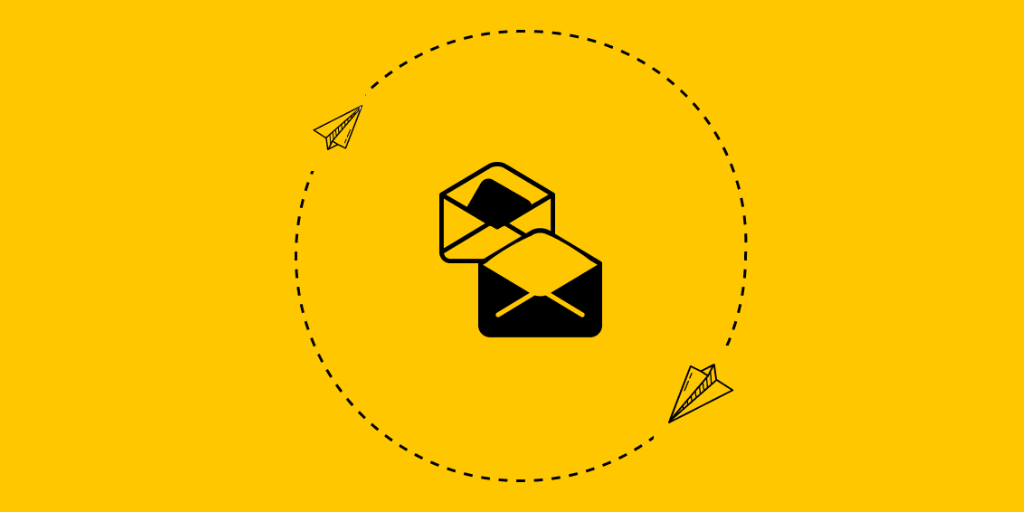Any online store comes with a support team that deals with various issues and establishes a good relationship with customers by providing them with the best user experience. The support service is the face of your company, it defines how people treat you, which has a massive influence on your conversion rate, sales, and overall income. In other words, support is a valuable and crucial element of an eCommerce enterprise. The problem is that the number of tasks for this department can be rather big so that they are always busy and they cannot handle all the issues. This leads to confusing situations and bad relationships with your clients. To avoid that, you have to make sure that your support team has all the necessary conditions to work as fast as possible.
And this task is for the plugin we are going to review today. Special software is developed by the Mirasvit company to simplify the work of your employees and help you grow your business. Install this plugin to ensure the best support services for all your customers without extra effort.
You’ve chosen the best option
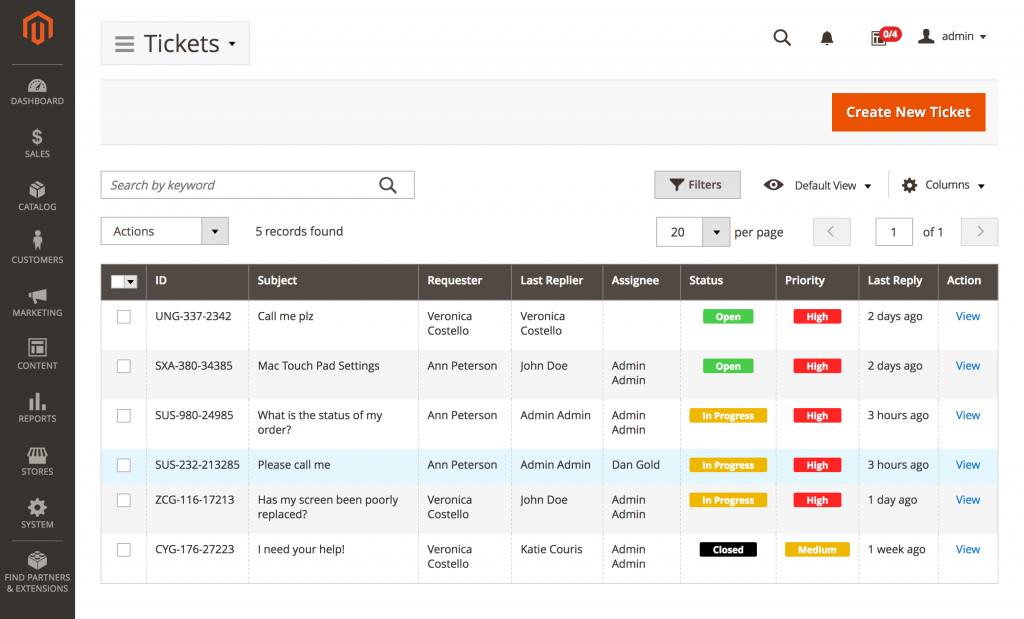
This module improves one of the most crucial aspects of your store: the customer service you provide. It has a big influence on the return rate of your customers, which is crucial. The features of this extension are adequate to handle any support-related difficulties. Here are some things to look forward to for your support staff:
- simpler and quicker replies;
- a simple editor that helps you create your own replies for each situation to suit each user individually;
- no more misunderstandings because the module allows you to redirect requests to the right managers instantly, saving a lot of time;
- fully-automated processes for greater convenience;
- the possibility to let users evaluate your services;
- special reports with the most detailed analytics.
With such versatile and efficient qualities, you can keep your consumers pleased while also expanding your store’s productivity without wasting time.
Main Advantages
- The user interface is straightforward. Any user may easily figure out how to seek help with this addon thanks to a simple design. Customers do not need to complete a large number of forms; instead, they must choose the right options for the tickets they produce, such as priority and department. It can also attach files, which is useful if you need to demonstrate proof of an issue. This makes it easier for the support team to locate answers faster!
- Ticket administration. Customers may rapidly review, react to, or close a ticket by using a simple tab with the history of created tickets. This is convenient as well as time-saving.
- The converting procedure is completed automatically. Another useful feature is the ability to link email accounts to the desk. You may now transform all incoming emails into tickets. Using advanced algorithms, this module detects and turns client emails into tickets, which are then submitted to the Help Desk. If you have many email boxes for various departments, such as technical and sales, this is very useful. This also eliminates the requirement for your customer service representatives and support staff to log in.
- The backend is simple to operate. Managing support is a breeze with the Help Desk MX interface. The administration can see all of the concerns and crucial information in a single tab. With the help of the filter system, organizing tickets is a breeze. As a consequence, you may arrange them by date, priority, client, and a variety of other criteria. If the criteria aren’t enough, use the search tool to get the ticket you need using keywords. Additionally, the user interface may be tailored to your needs, which is amazing. Select what should be displayed to personalize the addon.
- Customer satisfaction surveys Inquire about your store’s customer service after the ticket has been closed. This enables you to evaluate the service’s quality, correct issues, and inspire employees to achieve the best results possible. Furthermore, such surveys offer people the feeling that they have real power and can make a change if they are unhappy, which is important in eCommerce.
- Access. The administrative interface allows you to manage the permissions of various support departments and managers. This is required in order to efficiently divide responsibilities and manage tasks, as well as to ensure that no one has access to tickets for which they are not accountable. As a result, you may want to restrict your Sales support staff’s access to tickets relating to sales difficulties.
- Filtering SPAM You can keep your support team from being overworked by blocking spam from reaching them. Set up particular filters to detect SPAM and delete any communications that contain it. You may accomplish this by creating numerous patterns using the header, subject, and body filters. In terms of time savings and greater production, this approach is highly advantageous.
- Email notifications are sent out. If there’s something significant about each ticket, send an email to your customers. Managers may use the plugin to add unique comments to any client complaint. As a consequence, your clients are always aware of the most recent information.
- RMA. Customers periodically contact customer care to return products they’ve purchased. Despite the fact that this is a support problem, it should be converted into RMA requests to help the support team organize their work. Because the conversion is automatic, you don’t have to do anything. After being converted, a request is forwarded to the relevant extension.
- The foundation of knowledge. Because this isn’t the only Mirasvit extension, it’s only reasonable that additional modules may be integrated. As a consequence, you can utilize the Knowledge Base plugin to allow customers to search for solutions immediately from the page where they submit their complaints. If you have an answer in your knowledge base, customers do not need to open a new ticket and contribute to the support team’s effort.
The most convenient contact options
Allowing users to contact your support staff even if they aren’t authorized is crucial. Many people either don’t have an account or forget to log in. Clients can contact the customer service department in a variety of methods, including the Contact Us option on the left; the Contact tab with a special feedback form, and the Help Desk section for registered users.
Flexible settings
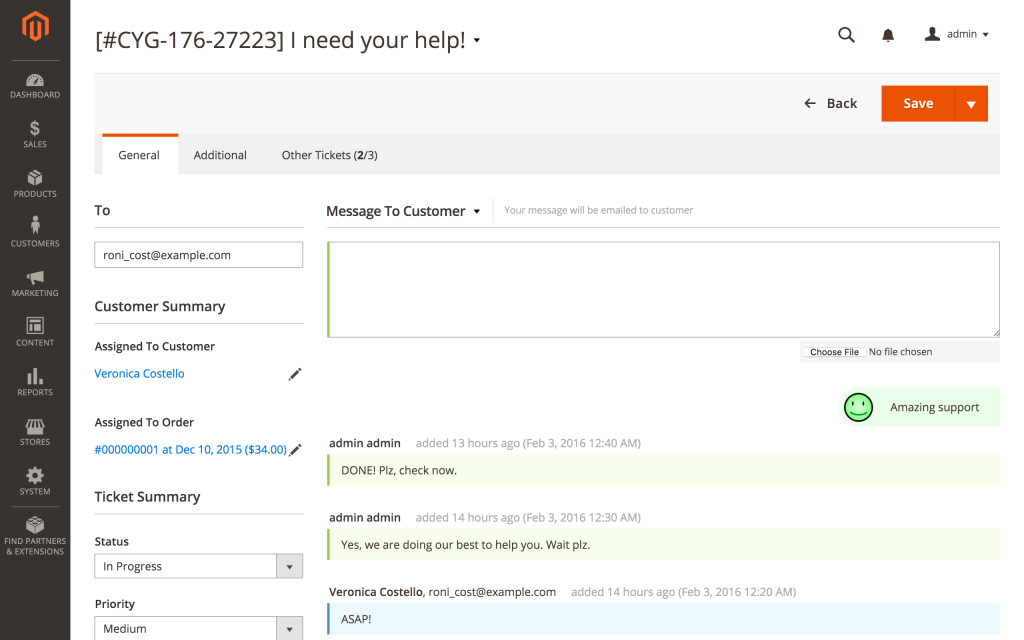
You’ll have ultimate control over every ticket you receive. Under the General tab, you’ll find the most important information about the ticket, as well as the most important action buttons:
- reply;
- set ticket status and priority;
- assign the right department.
By default, the reply is sent to the client, but it can be changed to go to someone else. What is the advantage of doing so? Customers either don’t know who to contact or can’t get through to the relevant department/person. With this plugin, customers may be sent to third-party receivers to communicate with them in private messages or public conversations.
To go from the current ticket to all of the customer’s tickets, select the Other Ticket Tab. A list of all the requests you’ve made may be seen here.
Under the Additional tab, you’ll find more information about the ticket that may be useful to you right now. Managers can modify the topic of issues and add new categories to make it easier to discover them.
Reports
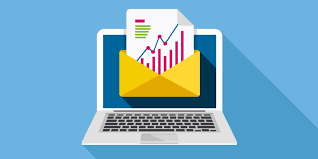
When it comes to building your business, information is crucial. An analysis is one of the most effective techniques to boost your store’s productivity and fix problems. You’ll have all the information you need in only a few clicks. With the help of the module, you may see the following information: the number of recently created and modified tickets; the number of responses and solved tickets; time it takes the team to manage and resolve a problem; survey metrics and response rate
More comprehensive elements
To make tickets as thorough as possible and help the resolution process run more easily, create additional fields and add them to your request form. To get things done faster, ask your customers to provide you with a reason for contact or anything similar. On the following tabs, you’ll find this option:
- native contact form
- contact tab
- ticket creating interface
- popup contact form.
With the Magento Help Desk plugin, your customers can effortlessly fill out their inquiries, giving you the most important issue-related information!
Workflow rules
Create unique rules to increase compatibility. Workflow rules are the most efficient way to automate certain operations while saving time and money. You may, for example, set the module to automatically delete requests that haven’t gotten any answers from customers for a certain period of time. Here are a few more instances of rules:
- once a ticket gets a response, its status changes;
- if a ticket gets no reply in a specified period, the customer receives a notification.
Conclusion
We don’t want to imply that the default support services are bad; rather, we feel they may be better! As you can see, the Magento 2 Help Desk System provides a robust collection of features that may help you improve the quality of your assistance and satisfy your customers. So, if you’ve been looking for a means to increase the profitability and popularity of your company, this is the solution for you!