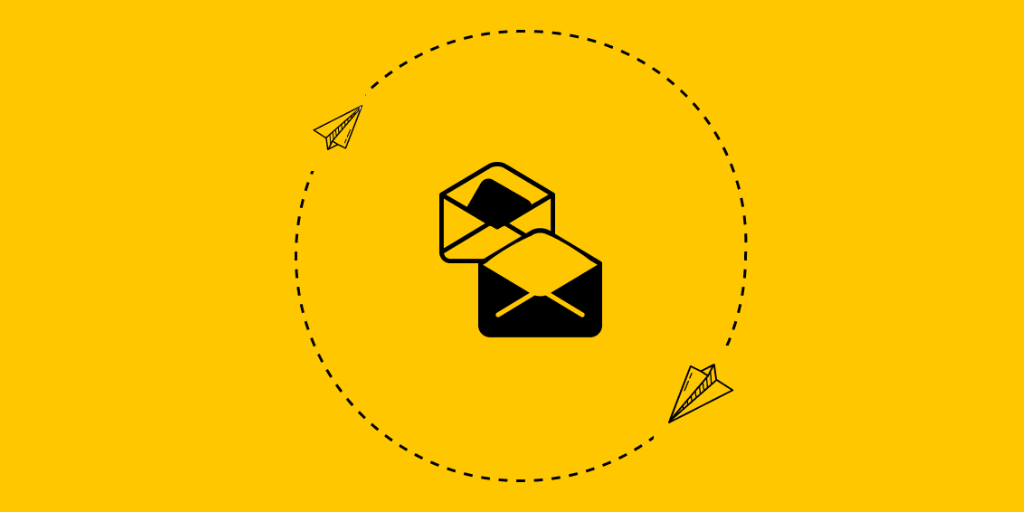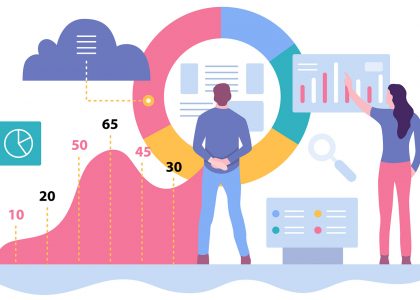Communication is a key to anything regarding various relationships. And if you think that relationships are only related to love, you are wrong. If you have an online shop, it means you are connected with your customers, and the way you treat each other has a great influence on your success. Thus, it’s crucial to communicate with your clients and satisfy their needs, establishing a dedicated relationship between you, to earn money and improve your business. Talk to people to win their hearts: remind them about the best offers, give useful tips, and so on. This will bring a lot of profit in the future. Therefore, it’s rather important to send emails to customers on time, telling them something they would like to know. This will ensure the best feedback and a high conversion rate as well.
To maintain an automatic follow-up email process, you can use one of the most demanded modules for Magento 2 developed by Mirasvit. This will let you handle all of the issues related to reminders, notifications, and other types of business correspondence with your clients. Don’t waste your time doing something that can be done automatically!
Features
Get a Fast Start with Bundled Configurations
The module is up to work right after the installation because it’s equipped with the following presets:
- Abandoned Cart Recovery Campaign
- Customer Engagement Campaign
- Customer Re-Engagement Campaign
- Sales Follow-Up Campaign
Activate any of these campaigns to start working. You can also modify duplicates to make the configuration meet your needs.
Abandoned Shopping Cart Reminder (including guest checkouts)
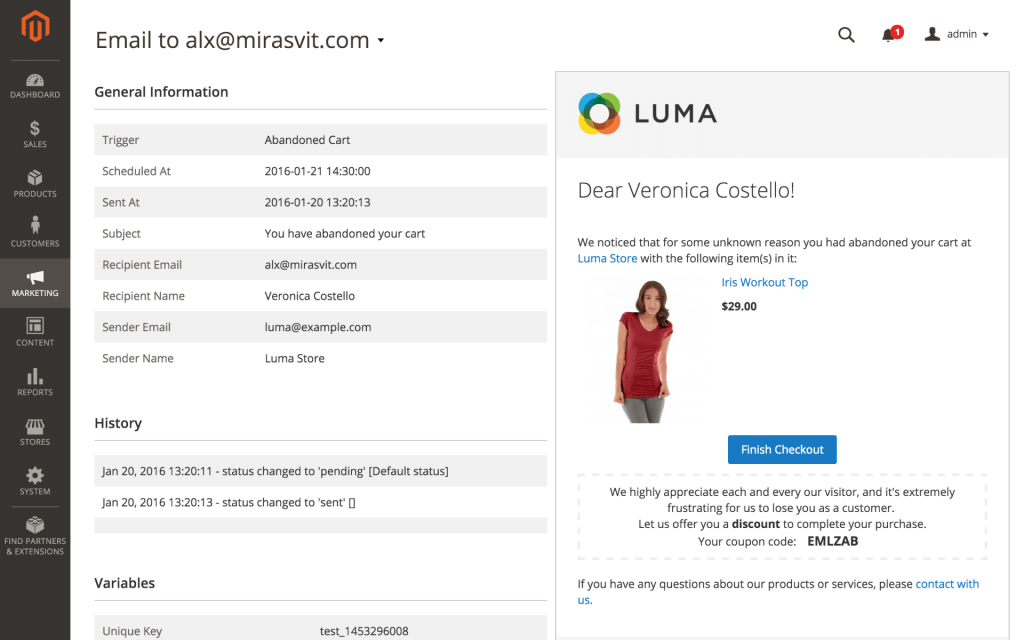
People tend to forget about their shopping carts in the majority of cases. The module can automatically remind customers about abandoned carts. This increases your sales and conversion rate.
Review Reminder
Reviews are rather important for online stores because they make goods and the shop, in general, more trustworthy and affect Google’s ranking. So, it’s a good idea to make your customers become interested in leaving reviews. Therefore, the extension not only offers to leave a review after purchase but also reminds you later several times.
In addition to this, you can set the add-on to notify customers about their reviews’ statuses to let them know whether a review is delivered or not and so on.
Win-Back Emails
Attracting new customers and growing your client base is an essential task, but don’t forget about your old buddies! If you have someone who is inactive for a while, you should send this person an email and tell him or her that you are still waiting. Let the module do it for you and win back your old but still loyal customers, offering them something small but yet rather enjoyable, such as a discount or a gift.
Thanks to good customization, you can personalize letters so that you are always sure you send the right email to the right addressee.
Product Recommendation
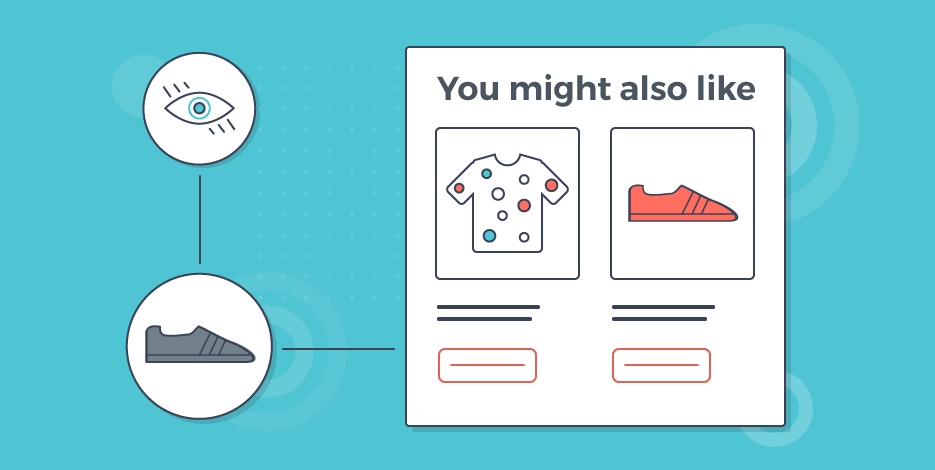
Also, it’s a good idea to recommend products, according to what customers view, purchase, or like. Such recommendations of related products can increase your sales. People like it when you know what they need.
Wish Your Customers a Happy Birthday to Show that You Care
As we already said, it’s crucial to build a committed relationship between you and your buyers. So why don’t you greet them with some important dates, such as birthdays, for example? Tell them something sweet and offer a coupon to stimulate them to come back and buy more things in your store.
Send An Email with Recently Viewed Items
When the add-on detects multiple views of the same product from a single person, it can send emails with overviews of this product, which leads to more sales and better revenue.
Let the Customer Track Their Order
Keep your customers in touch with anything about their orders. Send emails whenever the order status is changed, send letters with cross-sell items, inform about any changes as soon as it’s possible.
Run Effective Email Campaigns

Send Emails to The Right People at the Right Time
Unlike the standard Magento feature, this extension is always aimed precisely, which means you can rest assured that the necessary letter is delivered to the right person at the right time because the campaign activates only under certain circumstances. Here are some events that may be used as triggers:
- events related to users, such as signing in, for instance;
- events connected with the cart (e.g. abandoned cart);
- order-related events (new order, status change);
- actions with products, such as when a customer views something particular;
- wishlist activities — sharing/adding items
Plus, thanks to the amazing flexibility of the module, you can easily set up the target group of the email campaign using various attributes (number of orders, order status, personal information, and so on)
Test your emails
The Sandbox features will give a comprehensive picture of how your emails look before actually sending them, which is a great opportunity to make everything better.
Send Discount Coupons via Emails
The plugin also takes care of a personal approach and automatically generates coupons and gift codes with expiration dates individually for each client to win back customers and force them to come back and spend some money.
Stop Your Campaign Once The Goal Is Reached
Don’t forget about another side of a good email campaign — in-time finish. It’s really important to know when it’s time to stop to not bother people too much. So the add-on will never send emails if there is no need for this anymore.
Automate Your Email Marketing
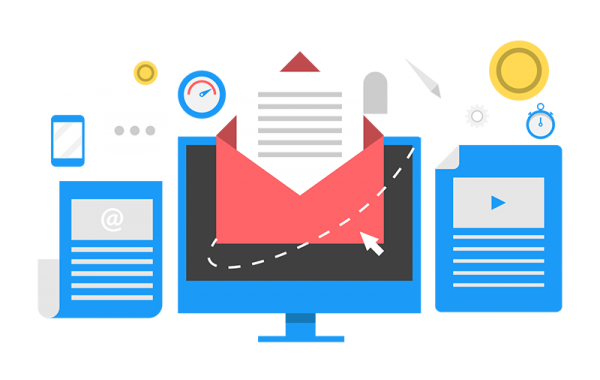
Once you configured your campaign, you can leave them for as long as their performance indicators are high enough. This is a rather useful and convenient marketing tool for any vendor!
Avoid Spamming Your Customers
Another way to become too annoying is to send too many emails. To avoid situations like this, just limit the number of sent letters in a certain period of time. Once the maximum is reached, the customer will not receive any email until the time is gone.
Send Better Emails
Less Work for Great Visual Design of the Letter
With the help of this module, you can easily create colorful themes for your emails and use them as templates later for more flexible customization.
Create Visually Appealing Emails with Ease
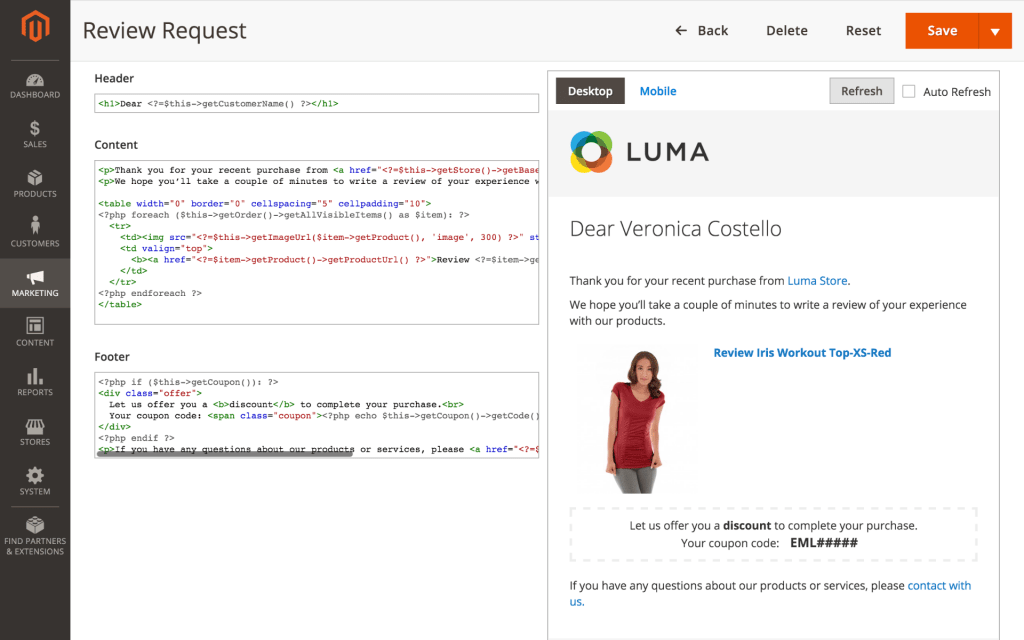
The in-built editor lets you create unique, bright designs for your emails, according to your needs at the moment. Use 100% of HTML to get what you want: apply various headers, styles, and other attributes to point out what really matters. See the previews of your letters with real-time changes on the desktop and mobile devices at ease.
Easily Manage Email Templates
The user-friendly interface of the extension makes it rather simple to manage email templates. An intuitive, convenient grid with all existing templates helps you choose what you need or create a new style, based on the most suitable template.
Use Variables to Personalize Your Emails
With the help of 30+ variables, you can personalize emails as you wish, which is pretty handy in many situations. Include personal information from users’ profiles, attach cross-sell goods, and use any data to make your emails as personal as they could be. To do so, just insert a variable in the most important part of the letter.
Speak One Language With Your Customers
Don’t let the language barrier become a problem! Using this module, you can either create separate triggers for each language or use the translation algorithms to always speak one language with the people you are trying to reach.
Attach Your Social Media
Simply add Facebook and Twitter URLs to the letter to make them more informative and less formal.
Insert a Link to Restore Abandoned Shopping Cart With One Click
No one wants to waste time trying to remember what was in the cart, so give your clients an opportunity to restore all the goods in one click! This will stimulate people to continue shopping.
Send Cross-Sell Offerings
Attach a list of cross-selling products to emails. This is always a good idea to increase your sales and make total revenue growth.
Control Performance of Your Campaigns

Performance Dashboard for Every Campaign, Trigger or Email
The dashboard is a must-have thing for you because here you can view performance indicators and other necessary information. This helps to monitor the success of your email campaigns and figure out your next steps. This is what you can track on the dashboard:
- Open rate and Click-through rate (CTR)
- Number of referred orders and reviews
- Revenue amount
Google Analytics Reports
Because the Follow Up Emails extension allows you to set particular UTM parameters for each email campaign, you may use Google Analytics in addition to the built-in data.
GDPR Compliant
By customizing our module to the GDPR criteria, you can make your email campaigns fully GDPR compliant. Filtering the target audience, automatic email history cleansing, disabling automatic guest user data gathering, and more features are available with the extension.
Full history of Your Campaigns
View the full history for each campaign to see some details, such as status, trigger, addressee information, date stamps, and so on. With the help of filters, you can view emails with similar values and attributes. The cron job allows you to automatically clean the campaigns’ history.
Conclusion
If you want to make sure your customers are always aware of what you want to tell them, establish a good conversion rate, and make your business more successful, use the Magento follow-up email extension and automate such processes to not waste your time doing all the necessary stuff on your own.