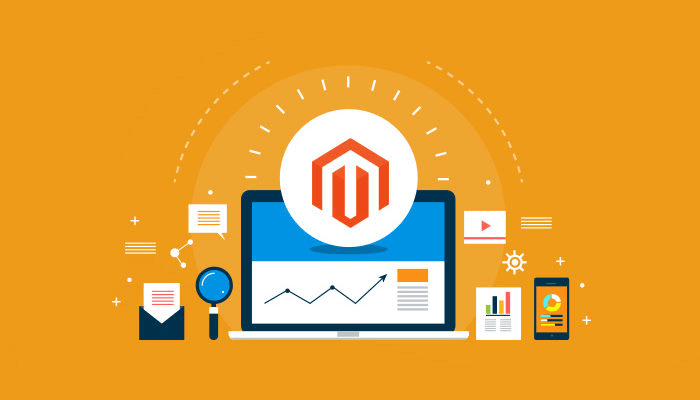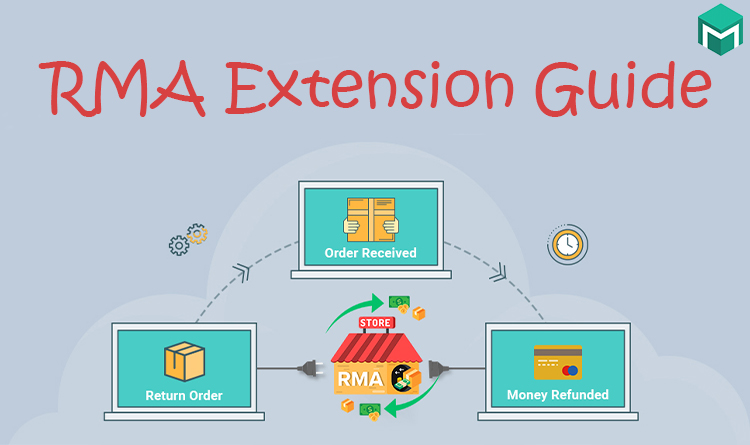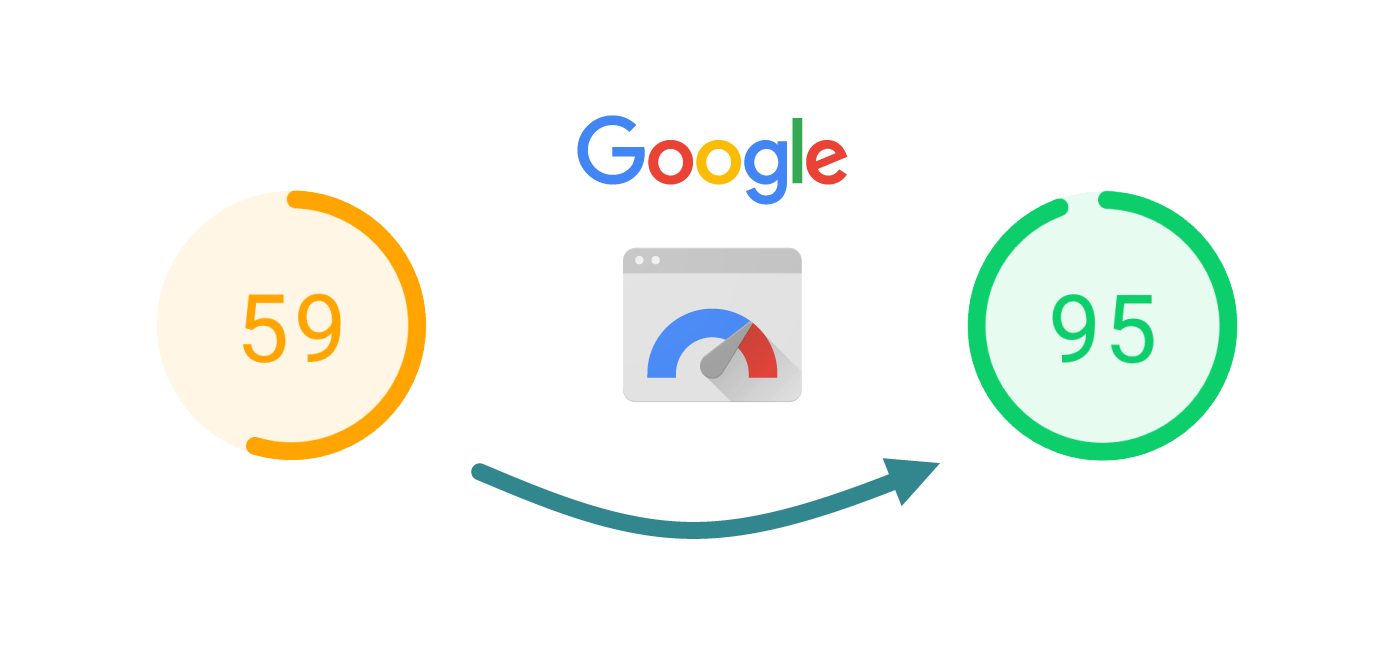As a Magento user, you understand how challenging it may be to set up the search to meet all of the clients’ requirements. The default capability is simply insufficient to accomplish this. Meanwhile, it’s critical to offer a quick, accurate search so that customers can find what they want quickly and easily. The larger the catalog, the more difficult it is to locate the required item. Furthermore, many visitors have no idea what they’re looking for, therefore your job is to present them with as many relevant offerings as possible. This is how it works: if a visitor is satisfied, he becomes a customer. Furthermore, such consumers are likely to recommend you to their friends and coworkers. Is there a good solution then?
We’ve already made a decision while you’re pondering this question and trying to come up with a decent plan. Instead of investing time and resources researching new tactics and understanding the fundamentals of SEO, you may use one simple module to elevate your site’s search engine. And we’ll show you how to make it happen.
Description
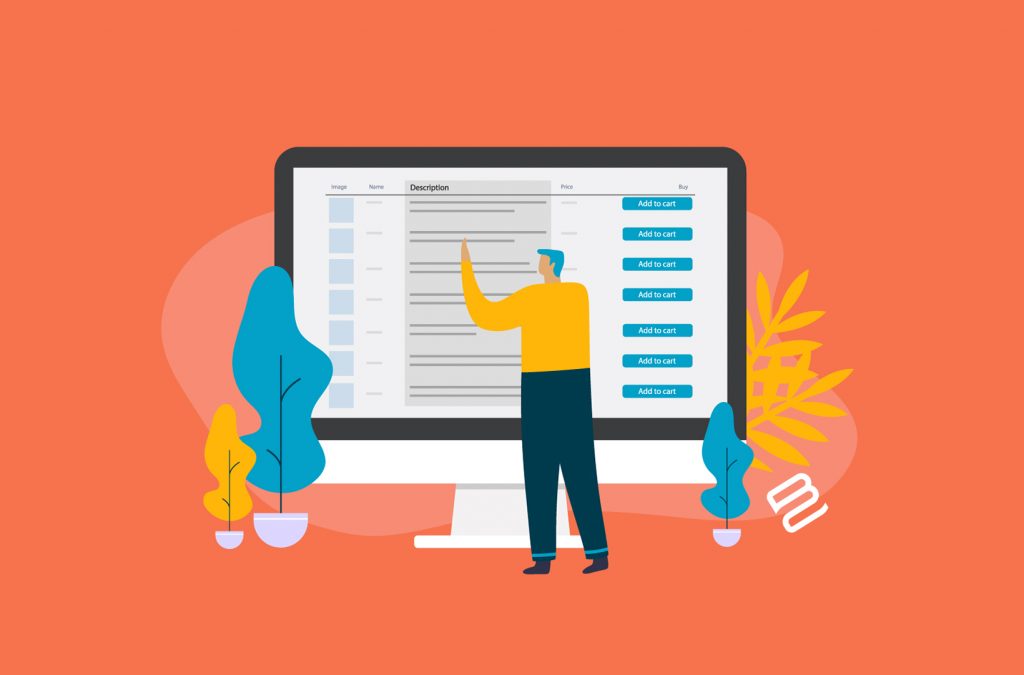
Let’s take a closer look at the extension before we go into the details of each feature. What exactly is it? Sphinx Search is actually four modules rolled into one. It enhances everything from the user interface to the algorithms themselves. Search results become more informative, and searching rules become more customizable, allowing users to find goods that they couldn’t find with the basic Magento. It also assists visitors with typing, navigation, and suggestions, allowing them to spend less time on your website and enjoy it more. The entire process of searching is made considerably easier by automation.
You can also examine specific reports generated by this add-on if you wish to familiarize yourself with some statistics. This will assist you in comprehending your requirements and resolving any issues that may arise.
The working principles
Why do we think this is one of the greatest plugins on the market? The reason for this is that it gives you enough speed and sophisticated capabilities to optimize your search activities. The Sphinx Engine is what sets the module apart from the competition because of its incredible search speed and indexing results – over 500 queries per second with thousands of items in a catalog. Furthermore, the engine runs flawlessly on all platforms. It’s hard to believe that one single technology can combine so many diverse elements and deliver such outstanding results.
Main Features
You can rely on the findings from this module because they will always be relevant. It’s feasible since the module allows singular/plural words, long-tail search (special symbols), stop words, and synonyms, among other features. Besides, this is not the only thing you should know about this add-on. So let’s learn a bit more:
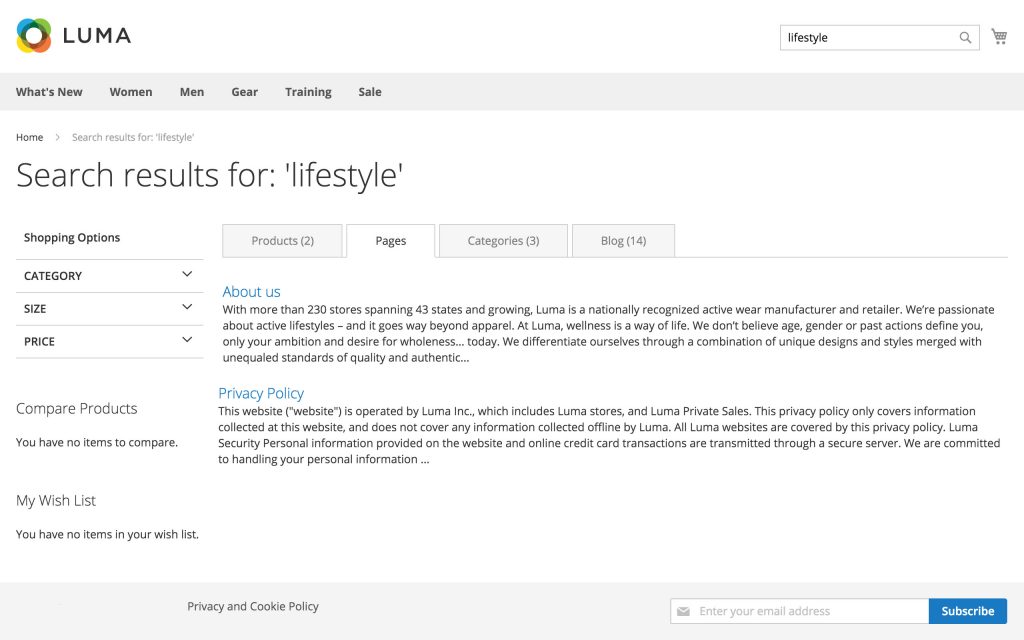
- Support for any size of the store. There are three operation modes from which to pick depending on your needs: Using your store’s MySQL functions, Installing on the same Magento server as your store, or installing on a separate server. With such capabilities, the plugin can be used for any size of business, which is fantastic because it allows you to enjoy the add-on throughout all phases of your journey.
- All languages are accepted. You’ll also be relieved to learn that no additional language support software is required. It means that spell correction is compatible with all languages and does not require the use of special dictionaries. Allow the add-on to examine your products’ data in order to deliver the most precise correction results to users.
- Preprocessors for morphology. Special algorithms will grasp what you mean no matter what form of a word you choose and transform your request to the correct form. This speeds up the search process and enhances the accuracy of the results. The words «apple» and «apples», for example, are treated as a normalized form of «apple». This means that the search results for both of these requests will be identical. Sphinx Engine supports Russian, Czech, and English languages by default. You can install a free module to expand the number of languages supported.
- Anywhere you want to look. The search by product isn’t the most effective technique to find what you’re looking for. As a result, this plugin makes use of extra filters like categories, characteristics, CMS pages, Knowledge base, Blog MX, WordPress Blog, and so on. To put it another way, it works with any bespoke content.
- Long-tail search. As previously stated, this extension allows you to make search requests that contain hyphens, slashes, and other special characters. It’s a highly useful feature for any store because it allows you to search for an item even if you only know a portion of the SKU. People will no longer have issues finding an item with a model number if they type it incorrectly. As you might know, default Magento is not capable of such complex tasks.
- Show the products that are currently available first. You understand the value of attention to detail. When you read about the feature, it may seem obvious, but the truth is that typical search engines do not supply you with such a simple but crucial answer. The add-on prioritizes available goods, pushing out-of-stock or otherwise unavailable items to the bottom of the list. This gives your catalog a tidy and current appearance.
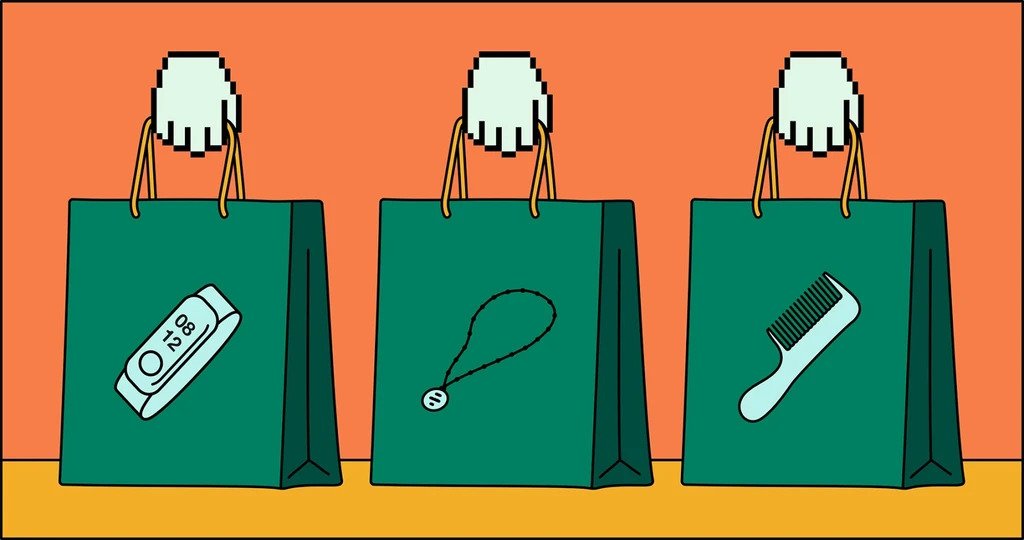
- Stop words and synonyms are accepted. You don’t need to know an item’s specific name to find it because the module recognizes synonyms and provides you with more relevant alternatives. The built-in synonym dictionary is enormous, with over 60,000 entries. This assures correct work, just like any AI. Stop words are supported, with the exception of synonyms. This feature improves the accuracy of search results by making demands more clear. Some words, like prepositions or articles, are just irrelevant in terms of searching and can be readily removed. The pre-made list already contains 655 stop words.
- Product qualities can be used to narrow your search. Add product properties to the list of available filters to expand the search possibilities. Allow consumers to look for a product based on its size, color, or whatever criteria they desire. In addition, you can search using the following criteria: SKU of connected products, Category name, Related content, the Custom option
- Spell Correction. Sometimes we don’t know how to spell a product correctly, which is a problem because we can’t find what we’re looking for. With Sphinx Search, however, this is not the case! This module corrects misspellings regardless of the language.
- Fallback search. Additionally, providing clients with search results for a portion of a phrase if the complete phrase hasn’t worked may be quite useful in a variety of situations. This implies that instead of seeing an empty page, users will see a message stating that no products matching the request were discovered, but here are some suggestions based on a portion of the word. This will encourage consumers to stay and browse your store even if they haven’t achieved their goals.
- Search Validator. This addon includes a specific tool that allows you to evaluate and validate the search results. This will allow you to keep track of the efficiency of your search speed as well as any other search-related features, such as autocomplete speed. With this tool, you’ll always know whether there are any issues that need to be addressed.
- Landing Pages. Of course, a solid search optimization tool would be incomplete without the ability to create landing pages. These pages are meant to assist you in organizing your catalog and ensuring that customers get what they desire. For each request, you can construct a distinct customizable page. As a result, instead of being directed to a standard page with a few results, users will be directed to a customized page.
Reporting Feature
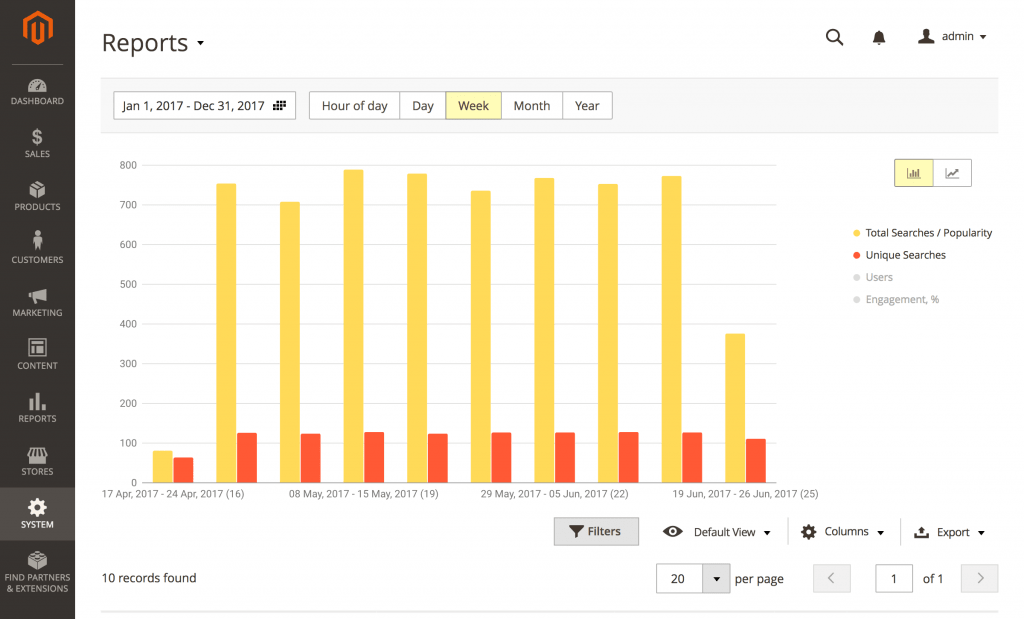
Don’t overlook the reports that the extension gives. What do you think you’re seeing here? Here are the reports that are available at any time: by the most common search phrases, or by the total number of search terms plus interaction.
To get the most out of your business, keep track of all the key information about searches and the productivity of your existing setup. When you’re ready, group the data from reports by date and time stamps and export them.
Ultra Fast Search Autocomplete

People may choose more quickly if they are given quick alternatives from a drop-down menu. The add-on gives users specific tips as quickly as possible, allowing them to view ideas after only a few letters have been entered.
In addition, the following front-end features are available:
- You can set the category
- You can use AJAX to speed up the search
- It’s possible to apply responsive themes
- Image of products and price can be shown in a special box
Also, you can configure the following parameters:
- The number of characters needed to search
- Delay
- The number of results for particular type of content
Conclusion
If you and your store desire to get stronger every day, Sphinx Ultimate Search is what you need. There is no way to find a better plugin on the market – an inexpensive price, excellent support, incredible functionality, and a ton of positive comments make Mirasvit’s product a terrific pick.